I am sooooo excited because I've finally, FINALLY, after a long long time, found the code for the sparkles that trail after the cursor. I've seen it before in a random blog, and I've tried to find it everywhere but to no avail. Now I found it! And it's simply simply simply beautiful!!!
This is perfect! <3 it so much. :D
Those of you who know how great it is to finally find something after a long while know how I'm feeling right now. Haha.
So! I'm now going to share with you guys the code for the sparkles as seen here. Selfless right? Wahahaha. I'm just saving you all the trouble of searching and searching for it. Thank me in any way you want. Following me would be a good example. :P Buying me a coffee would be another great idea. Haha.
Okay, for those who don't know how to install this code, please read THIS POST. It's a post about how to install the bubble animation, which is practically the same thing as this sparkles animation, only different pattern. Please follow all the steps given there on how to install the animation, by using the sparkles code instead of the bubble one. The steps are identical, don't worry, kay?
Erhmm..here's the magic code for the sparkles animation (in watermelon red highlight). Please copy this code first.
<script type="text/javascript">
// <![CDATA[
var colour="#ff9cef";
var sparkles=150;
/****************************
* Tinkerbell Magic Sparkle *
*(c)2005-11 mf2fm web-design*
* http://www.mf2fm.com/rv *
* DON'T EDIT BELOW THIS BOX *
****************************/
var x=ox=400;
var y=oy=300;
var swide=800;
var shigh=600;
var sleft=sdown=0;
var tiny=new Array();
var star=new Array();
var starv=new Array();
var starx=new Array();
var stary=new Array();
var tinyx=new Array();
var tinyy=new Array();
var tinyv=new Array();
window.onload=function() { if (document.getElementById) {
var i, rats, rlef, rdow;
for (var i=0; i<sparkles; i++) {
var rats=createDiv(3, 3);
rats.style.visibility="hidden";
document.body.appendChild(tiny[i]=rats);
starv[i]=0;
tinyv[i]=0;
var rats=createDiv(5, 5);
rats.style.backgroundColor="transparent";
rats.style.visibility="hidden";
var rlef=createDiv(1, 5);
var rdow=createDiv(5, 1);
rats.appendChild(rlef);
rats.appendChild(rdow);
rlef.style.top="2px";
rlef.style.left="0px";
rdow.style.top="0px";
rdow.style.left="2px";
document.body.appendChild(star[i]=rats);
}
set_width();
sparkle();
}}
function sparkle() {
var c;
if (x!=ox || y!=oy) {
ox=x;
oy=y;
for (c=0; c<sparkles; c++) if (!starv[c]) {
star[c].style.left=(starx[c]=x)+"px";
star[c].style.top=(stary[c]=y)+"px";
star[c].style.clip="rect(0px, 5px, 5px, 0px)";
star[c].childNodes[0].style.backgroundColor=star[c].childNodes[1].style.backgroundColor=(colour=="random")?newColour():colour;
star[c].style.visibility="visible";
starv[c]=50;
break;
}
}
for (c=0; c<sparkles; c++) {
if (starv[c]) update_star(c);
if (tinyv[c]) update_tiny(c);
}
setTimeout("sparkle()", 40);
}
function update_star(i) {
if (--starv[i]==25) star[i].style.clip="rect(1px, 4px, 4px, 1px)";
if (starv[i]) {
stary[i]+=1+Math.random()*3;
if (stary[i]<shigh+sdown && starx[i]>0) {
star[i].style.top=stary[i]+"px";
starx[i]+=(i%5-2)/5;
star[i].style.left=starx[i]+"px";
}
else {
star[i].style.visibility="hidden";
starv[i]=0;
return;
}
}
else {
tinyv[i]=50;
tiny[i].style.top=(tinyy[i]=stary[i])+"px";
tiny[i].style.left=(tinyx[i]=starx[i])+"px";
tiny[i].style.width="2px";
tiny[i].style.height="2px";
tiny[i].style.backgroundColor=star[i].childNodes[0].style.backgroundColor;
star[i].style.visibility="hidden";
tiny[i].style.visibility="visible"
}
}
function update_tiny(i) {
if (--tinyv[i]==25) {
tiny[i].style.width="1px";
tiny[i].style.height="1px";
}
if (tinyv[i]) {
tinyy[i]+=1+Math.random()*3;
if (tinyy[i]<shigh+sdown && tinyx[i]>0) {
tiny[i].style.top=tinyy[i]+"px";
tinyx[i]+=(i%5-2)/5;
tiny[i].style.left=tinyx[i]+"px";
}
else {
tiny[i].style.visibility="hidden";
tinyv[i]=0;
return;
}
}
else tiny[i].style.visibility="hidden";
}
document.onmousemove=mouse;
function mouse(e) {
set_scroll();
y=(e)?e.pageY:event.y+sdown;
x=(e)?e.pageX:event.x+sleft;
}
function set_scroll() {
if (typeof(self.pageYOffset)=="number") {
sdown=self.pageYOffset;
sleft=self.pageXOffset;
}
else if (document.body.scrollTop || document.body.scrollLeft) {
sdown=document.body.scrollTop;
sleft=document.body.scrollLeft;
}
else if (document.documentElement && (document.documentElement.scrollTop || document.documentElement.scrollLeft)) {
sleft=document.documentElement.scrollLeft;
sdown=document.documentElement.scrollTop;
}
else {
sdown=0;
sleft=0;
}
}
window.onresize=set_width;
function set_width() {
var sw_min=999999;
var sh_min=999999;
if (document.documentElement && document.documentElement.clientWidth) {
if (document.documentElement.clientWidth>0) sw_min=document.documentElement.clientWidth;
if (document.documentElement.clientHeight>0) sh_min=document.documentElement.clientHeight;
}
if (typeof(self.innerWidth)!="undefined" && self.innerWidth) {
if (self.innerWidth>0 && self.innerWidth<sw_min) sw_min=self.innerWidth;
if (self.innerHeight>0 && self.innerHeight<sh_min) sh_min=self.innerHeight;
}
if (document.body.clientWidth) {
if (document.body.clientWidth>0 && document.body.clientWidth<sw_min) sw_min=document.body.clientWidth;
if (document.body.clientHeight>0 && document.body.clientHeight<sh_min) sh_min=document.body.clientHeight;
}
if (sw_min==999999 || sh_min==999999) {
sw_min=800;
sh_min=600;
}
swide=sw_min;
shigh=sh_min;
}
function createDiv(height, width) {
var div=document.createElement("div");
div.style.position="absolute";
div.style.height=height+"px";
div.style.width=width+"px";
div.style.overflow="hidden";
return (div);
}
function newColour() {
var c=new Array();
c[0]=255;
c[1]=Math.floor(Math.random()*256);
c[2]=Math.floor(Math.random()*(256-c[1]/2));
c.sort(function(){return (0.5 - Math.random());});
return ("rgb("+c[0]+", "+c[1]+", "+c[2]+")");
}
// ]]>
</script>
The part highlighted green is where you can change the colour of the sparkles, while the part highlighted blue is the number of sparkles that will appear at a time.
For the full tutorial on how to install the code, once again, click HERE. Follow the steps, replacing the bubble code with this code above, and you'll be fine.
Happy using! =D
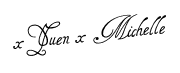



Dobrý večer , děkuji za tento blog s návody a kurzory . Bohužel jsem si chtěla dát pohyblivé hvězdičky na svůj blogspot a nepovedlo se mi to . Nějak dávám špatně kód. Prosím o pomoc. Jaký kód mám dát. Moc děkuji ♥
ReplyDelete