On to Part 4! These are the three tips we'll be discussing in this post:
- Blog protection=useless
- Encourage interaction with readers
- Be personal
Tip 7: Want to protect your blog? Think again. A blog (or anything else posted up on Internet) cannot be fully protected by any means. Many people try to protect their websites or blogs by doing one or more or even all of the following, but trust me, there is NO way, and I repeat, NO WAY, you can absolutely safeguard your website information from being stolen.
You can:
- Disable right-click
- Disable source code from being read
- Disable saving as offline webpage
- Disable links in status bar
- Disable opera users
- Disable Adobe Web Capture
- Disable text select
- Disable copy clipboard or printscreen
- Disable drag and drop
- Disable printing
- Add copyright
- Encrypt the entire page
- Protect images using server side script (php)
- Add watermark to photos
And there is still no way that people cannot get at your content. So it is unnecessary (and simply annoying for readers) to do all that because it's literally impossible to stop someone from viewing your source code, or copying text or saving images from your website. It's impossible to block. Once that page is served to the reader, it is there. If you can see the page, then you can see the source, there are a number of plugins and extensions that can allow viewings of formatted sources. Don't waste your time with protecting blogs, if someone really wants it there's nothing you can do except not writing it out or putting it up.
Frankly, anything done in javascript codes CANNOT guarantee. Any thief who wants to steal your content would know that javascript can be disabled with a click. Therefore all your javascript protection will be rendered completely useless. There's no need to waste time on a fake security method which can be breached by anyone who knows how to read javascript. What does the encryption ultimately achieve besides making things harder for both blog owner and readers?
As for protecting photos, watermarking is the only sure way of making sure people cannot use your photos. And when I mean watermark, it means all over the photo, with a large one in the middle and lines running from the corners to the centre. Ever seen paid stock photos? That's how they keep people from stealing those photos. Sure, it'll look ugly, but why not, if you're looking for some protection?
 |
| Watermark like this |
 |
| Or this |
If you're trying to protect sensitive information like your phone number and address, there's only one way.
Don't put it up.
Ultimately, blog protection is bogus. Don't waste your time, and don't make things hard for potential readers and followers to see your content. Next!
Tip 8: Do encourage the reader-blogger interaction. No matter what your blog is about, be it personal or business, about crafts or about nature or about making money, we all have a shared and common goal: getting regular readers and new readers. A blog is not only about the owner, it is also about its readers. Don't be modest, you want readers, don't you? It's an ego boost, and we wouldn't be writing in a public blog if we don't want readers, would we? So let's encourage our readers to interact with us, make them feel like they're a part of the blog world, and they'll be sticking to your blog like bees to honey.
First, you'll want to encourage comments. Comments are a favourite part of a blogger's life. We all love comments because it lets us know that people are reading our content, and they're taking us seriously by thinking about our content. Comments are also important because then you'll know what people like about your blog, and what should be improved on.
A few tips on getting more comments:
- Let readers know you want them to comment by asking them to do so and tell them you love hearing from them by writing it at the end of each and every post.
- Reply to comments, all of them if you can, as this will let readers feel treasured and that they are important to you.
- Avoid making readers sign in to comment, and never ever use CAPTCHA. Make things easy for readers! They wouldn't bother to comment if it takes more than a click of the button.
Second, you'll want your readers to follow you. Whether it's following through a Google account, or by email, or even through social media sites and other ways possible, you'll want them to love your articles enough to stay around for real and read you up regularly. So the point is, you'll want to make subscribing to your blog EASY. If you don't have any platform for people to subscribe, then however great your blog is, however connected they feel with you, you're never gonna hear from them again.
For example, I offer email subscription and follow through Google Friend Connect at my sidebar. Make subscribing OBVIOUS, people don't like searching for stuff. It's best if you place it near the top of the sidebar, instead of lower. You can also place another opportunity at the footer, to encourage subscription after they have finished reading your posts.
Tip 9: Be personal! Like I said, a blog is about YOU. It's YOURS, for better or worse. So almost all readers, especially the interested ones, will want to know about the blog owner, the one who writes all these fabulous posts. Don't be afraid to reach out and show yourself up there. In a psychological way, people feel more comfortable connecting with blogs that have real owners who they can see and learn more about. Trust me, a personal photo not only brightens up your blog, but also oozes warmth and make readers feel welcomed. And a pretty photo of you will definitely make readers want to stay. It's the same psychology as good looking people get more friend requests on social networks.
One of the main reasons we're attracted to a profile, or a blog, or a business, or anything is because of the owners. Imagine a blog run solely by computers. Would you still be interested? You should be being yourself, not only in your blog content, but also in its design. A blog design very much show off your personality too.
Here are a few tips on how to be personal:
- Put a blurb - A blurb is a place in your sidebar where you let people know about you and your blog in a nutshell. This is part of a reader's first impression, so you should better get it right. It should not be long-winded, as it's just a short introduction. But make it interesting, so that you can have a chance to show more about yourself to them!
- Have a personal photo - A personal photo is like a diamond in your blog. It's a lot easier for people to connect to you if they can actually see you. This is because people usually feel a lot of distrust for something (in this case someone) that they cannot see. A nice photo near the top of the page will definitely engage visitors to your blog and turn them into readers!
 |
| Personally love this picture! |
- An About Me page - This is where you can write more than in your blurb. But, visitors will have to be interested in your blurb before they'll be clicking on this page. Not surprisingly, the About Me page is one of the most visited pages in any blog. It makes sense because when visitors visit a new blog, the first thing they want to know is about the blogger. So this is an opportunity, but beware, don't ramble on and on. Keep things simple and sweet. More about this in another post.
- A Contacts page - This is important because a reader might want to contact you for advice, or feedback. Maybe he wants to know how to do something that is related to your blog. Maybe he has some problem subscribing. Or maybe a post doesn't appear in your blog. Whatever it is, you must have a place for him to find out where and how he can reach you.
Okay, this is all for this post! I hope you find those tips useful and implement them in your blog design. Be sure to check back for the final part of this design tips series!
And of course, I welcome comments as always. =)
Happy designing~
Love,
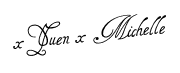









No comments:
Post a Comment
Do let me know what you think! :)