Want one too? Great! It's super-duper copy and paste easy trick. No knowledge of html needed!
All you have to do, is:
Step 1: Go to this website. Click HERE.
Step 2: Pick a widget that you like, then click it. For this example I'm using the yellow pingu. There are many other cute choices.
Step 3: Copy the code given.
Step 4: Open Blogger > Layout, then click Add A Gadget.
Step 5: Pick HTML/Javascript gadget.
Step 6: Paste the code in the content box, leaving the title box EMPTY. (Important if you don't want to have empty spaces in your sidebar or footer)
That's all! Save everything and view your blog again. The widget should appear. Sometimes it may crash due to Flash, but refreshing the page will solve the problem.
Happy using! :)
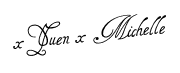






Nice blog. :)
ReplyDeleteThank you! :D
DeleteThank you
ReplyDeleteNice blog thank you!!
ReplyDeleteWould you like to follow each other?
Follow me & I'll follow you back.. x
http://bubblesmimii.blogspot.com
Followed! Thanks :)
Deletepretty cool .ヽ(*^ー^)人(^ー^*)ノ visit me back..
ReplyDeleteash princess kawaii | Mig33 Eagle | Mig33 Ash
Nica :)
ReplyDeletevisit me back..
Indoamaterasu | Teknologivirtual
Thanks! It's really cute 😊😊
ReplyDeleteThis comment has been removed by the author.
ReplyDeleteFind the best essays on is my friend's profile page. cryptocurrency live ticker
ReplyDelete