Nevertheless this time I'm going to give a tutorial on how to add a custom scrollbar to your blog. Let's get rid of that boring scrollbar and add one that has the same theme colours of your blog. It's another easy thing to spice up your blog! ^.^ You'll have to dig into the html codes of your template this time, but it should be easy enough because it's just a copy and paste thing.
Okay, enough said. Here is the scrollbar code. Copy it first:
::-webkit-scrollbar {
height:12px;
width: 12px;
background: #F778A1;}
::-webkit-scrollbar-thumb {
background-color: #FDEEF4;
-moz-border-radius: 10px;
border-radius: 10px;
}
Step 1: Go to Blogger > Template. Click on "Edit HTML".
Steps 2 to 6 are displayed in a single printscreen picture below.
Step 2: Tick the "Expand Widget Templates" Box.
Step 3: Press CTRL and F at the same time, opening the searchbox. Paste this in (aka search for this):
]]></b:skin>
Step 4: When you find it, paste the scrollbar code ABOVE the ]]></b:skin> code.
Step 4A: This step is optional. The code I gave you is a pink scrollbar.
- Change the height and width of the scrollbar at the blue part of the code, the bigger the number the bigger the scrollbar.
- Change the colour of the moving part of the scrollbar at the green part of the code. Get the colour code HERE, if you don't know the code for the colour you want.
- Change the colour of the background of the scrollbar at the purple part of the code.
Step 5: Save the template
Step 6: Close the window (it won't auto close) and you're done! View your blog!
P.S: Custom scrollbar generally works best on Google Chrome. Internet Explorer and Firefox will usually not display the custom scrollbar.
That's it! Easy right?
Happy designing! :)
Till then,
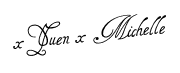




Really Thanks very usefull.
ReplyDeleteI really love your own blog's scrol bar, can you help me to make one similar?
thanks for uploading but i cant find ]]> in my html what do i do?
ReplyDeleteb:skin part i mean
ReplyDeleteHelpful But I Cannot Find The ]]>b:skin In Mine. Help? It Says 0 of 0 Results?? Please Respond When You Can :)
ReplyDeleteI'm really sorry, but I don't think I'm able to help. My code came out directly. Ticking "expand widget templates" helps, but blogger has changed its look so I don't know where to find that anymore. :(
DeleteThanks! I loved it!
ReplyDeleteYou're welcome! :)
DeleteUhm Well I tried this and It didnt work. for some odd reason. It did it exactly how you said to. Also I'm using google chrome. Why isnt it working?
ReplyDeletethnx :)
ReplyDelete