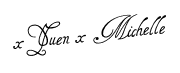|
| Blyan's drawing when he had the word England in Draw Something 2 I would have drawn that when I first had a childish vision of my future, at 6. :3 |
Meh. Too busy, so any further tutorials will have to wait (since I need to plan them out, as opposed to just writing here like now..) I am bogged down by so many problems that I can't function without constantly worrying about shit. And the cherry on top is none other than university applications. First step: I need to stop lying to myself.
So I have this funny friend who kept battling with herself between a medical degree (which her family wants) and an art degree (which she wants and has talent for) for ages and ages. She sought friends out to talk about it, but I always knew it was just to hear herself speak her mind. She doesn't need advice; she already has a clear choice consciously muddled by herself. Brainwashing herself wasn't successful; she ended up completely certain doing medicine is ultimate bullshit (no matter how she convinced herself that she loves the profession and helping sick people) and wasted time, energy and money.
I thought that was pretty foolish, but now that I think about it, I supposed I am rather like my friend. Not sure if this is an INFJ trait or what, but we tend to talk ourselves into the most ludicrous things, and we end up never truly trusting ourselves anyway because we know better than us about ourselves (what?) and regret not following our feelings. Since, you know, we're F. I don't think we really trust our own feelings (which leads to our downfall).
 |
| Old reprint of the book. Nowadays cover illustrations are more modern, but lack the feel.. |
A 6-year-old me would cheerfully tell me that believing I would love US more than UK is the most ridiculous thing I can tell myself. It took only two words that I came across in an article about Harry Potter to slap me back to reality: Malory Towers. I supposed most people will have never heard of it, but it's one of my favourite book series by Enid Blyton about life in a boarding school. And I didn't just love school stories either - my entire childhood unfolds in front of me: sticking my nose into every single Enid Blyton book I can find in my mother's school library since I was six. All through four years of studying in the same compound (my elementary school and my mom's high school are built on the same grounds) means carrying books up to my chest every week back home from the library. It was Enid Blyton, then J.K Rowling, and later, Agatha Christie. Of course there were also C.S Lewis, Malcolm Saville, Roald Dahl and a bunch of random classics.
Even though I do read American books like Nancy Drew and Hardy Boys and like them, the majority of books I was exposed to ever since I could read were British. As such I have read many different genres as well - adventure, mystery, school life, fantasy, crime...and of course the lovable short stories by Enid Blyton (I owe my love of reading to her). And because 50% of my life used to be dedicated to reading (especially when the Internet was mostly only for adults at work, cost the ceiling and children were not allowed to use it), it would be quite true to say that my childhood is spent half in Malaysia, and half in 20th century England.
 |
| The modern version of England |
And as such I have looked forward to achieving my dream, working and toiling over all the exams, all the hurdles, staring UPSR, PMR, SPM dead in the face and feeling like I could never make it after all at each point in life. I supposed rich people who get to go everywhere they like every holiday (like the kids at my college) wouldn't understand; after all they can just ask and get to fly the very next day. But for me, it would be a dream come true, something that I have wanted all my life. Something that I strive for all this while in the long run.
And so even though I understand how wonderfully liberal a US education is and how flexible they are with majors and course structures, and it would be really exciting for me to be able to pick every single course that I would like to study, I couldn't bring myself to love it over the opportunity to finally go to the UK. Of course, one might say that I can always travel on my own later, but it isn't the same as living and breathing the place everyday for a few years. One might say too, that it wouldn't be the same as it was in early 20th century, and there will be more skyscrapers than rolling green hills. But there still are plains and meadows and hills, and cottages and farms and rustic buildings in the suburbs. And they are all authentically English; not somewhere in the world to make up for the real deal that I read about.
 |
| This was Enid Blyton's home, Old Thatch :D The place where she wrote two of my most favourite series ever: Wishing Chair and Magic Faraway Tree |
But I have been lying to myself for too long. Everyone has been dissing UK's education, how rigid and uncompromising it is, how unfriendly and stiff the British are, and how US is the smarter, better choice. There is no better choice. There are only love and dreams, just like how my friend has always wanted to study in New York, how my senior has always wanted to go to Harvard, and how I have always wanted to live a British life, eat good scones with strawberry jam, have sandwiches instead of tortillas, find out how treacle on porridge taste like, and talk about nothing but the weather. I don't need to lie to myself and say I'm passionate about one thing when it's another thing I really want.
Lol I didn't expect this to be so long, and I still have a bio lab conclusion to write. So I'll end it here..this is just my personal little rant on myself. I didn't like how I was lying to myself and trying to tell myself US is as good as UK..when it isn't in my heart. Obviously if I end up going to the US I'll fall in love with the place, get used to the over-enthusiastic Americans, love huge portions of food, and start to watch baseball (and god forbid, call it football!). I'm a pretty adaptable person once I get over myself in my head. But I need not be a sheep and follow the typical IB student (except for aspiring medical students) whose dream is to pursue a US education. I am grateful for the encouragement to go there, but first, I need to try and reach my dream. :)
I'll feel better if I accept that this is what I really want, and go for it. Even if I don't end up in UK (and end up in US or Canada), I'll still feel better because I know that I've been truthful to myself and I did my best. :3
And I'm applying to Scotland! Degrees in Scotland universities take four years, have a much more flexible structure than traditional UK degrees, allow students to pick courses and specialise only in the second year. And best of all, Scotland is just next door to England, not a world away. And it is still considered the UK. :P
I'm coming.