Nevertheless I have some free time now before CNY comes around so I'll be writing a few tutorials and of course this last part on the blog design tips. :D
If you haven't seen the first few, please click on the links below to catch up :) :
Part 1
Part 2
Part 3
Part 4
Here's what we're gonna talk about next:
- Navigation & Alignment
- Header-Heads Up!
- Sidebar=Gold
OK, we all know that ease of navigation will help readers tremendously. We want our blog to be reader-friendly, visitor-friendly, so a clean and simple design is a must. Clean and simple don't mean you have to forego your creativity, instead it makes you unleash it in a more thoughtful way, and inspires you to think more creatively on how you should go about adding your own identity to your blog. A simple navigation means no pop-ups, no overflow of widgets, nothing that gets in the way of your posts and the important parts of the sidebar. A good rule of thumb is to give directions wherever possible, like on highways. For example, don't have a link without explanation. Explain at least near it, or when mouseover. Try to have explanations for links, widgets and everything in clear fonts. Maybe you would want a navigation stand-alone page, where you let people know where to do what.
This brings us to the alignment topic. Blogs that turn me off even before I read the content? Alignment problems. It makes me feel like the blogger doesn't treat his blog important enough, like he's doing everything in a sloppy way, so that would definitely not make me read his posts more. It sometimes also makes certain visitors feel unwelcomed. Alignment is a kind of respect. By aligning your stuff properly, you're presenting a good impression to your visitors about yourself, and you will definitely earn the respect from them (and at least a few minutes reading about you). Align your widgets, images, links, codes in the sidebar properly, instead of one to the left and one to the right and another crossing the sidebar line and floating above your posts. I'll be posting a tutorial on how to align stuff properly later.
You know what's a header right? It's the banner at the top of your blog. And yes, it is very important, because you see, it's on TOP. Which means that the very FIRST thing that your visitors are going to see is the header. And if your header isn't attractive enough, people aren't going to scroll down. When I mean attractive, I don't mean an intricate, elaborate (or worse, complicated) header design. A good header design doesn't mean you have to mash everything you like into one and present to your visitors. A good one can be simple and sweet AND magnetic.
If you're reading this, you probably have seen my header. Is it complex? No right? But it is big, and bold, and simple. There are only two kind of people I would most probably turn off, one whose enemy is pink, and another who has a phobia of butterflies, even a butterfly shape would send him running and screaming. Those people are in the minority, so you see, my header wouldn't antagonize a lot of people. The simpler it is, the better because you won't go wrong, but if you want to CATCH your visitors, you have to be more creative about it. Photoshop is perfect for this kind of creativity. You can do as far as your creativity takes you. :) For those who are natural beauties or a family blog, it's a good idea to put a photo header. People love photos, it makes them feel personal. :)
Sidebar is gold. You can't turn it into gold directly, we don't have a Midas touch. But, indirectly it IS gold. If you're really good at this (I'm not, apparently) you can turn your sidebar into a money-making opportunity, and then it really will be gold. A sidebar should be neat and have only relevant items. Keep your sidebar simple and easy to see, with large simple designs and clear fonts. Put same items together with each other. Prioritize your stuff; put the important, must-see ones on top, and then the not-so-important ones further below. This will keep your sidebar in proper order. You can have many things over at your sidebar, it's the additional things you want your readers to know beside your main posts. Make good use of your sidebar! Here are some ideas you could put for your sidebar:
- Your tabs. You can put tabs for stand-alone pages like "About Me" at the sidebar instead of under your header, especially if your header is already quite elaborately designed.
- Your followers, as well as any way to subscribe to you, through email, newsletter or more.
- Your blurb. This is quite important and should be placed at the top of the sidebar, so as to let readers have a fast read about you.
- Your favourite possessions/pets/family. You might want to showcase some pictures of your favourites at your sidebar for all to see.
- Your blog button. It might not be that important, but some people do collect blog buttons, so having a blog button would be a great idea to promote your blog.
- A list of your favourite or popular posts. Posts are popular for a reason. A lot of people find these certain posts useful/interesting. Show your best posts and catch visitors' attention quickly!
- Advertisements. Just make sure they don't distract readers from your main posts.
- And any other interesting stuff that are personal to you and you want your readers to know.
You can add almost anything to your sidebar. Just make sure you do it with your blog's best interests in mind and not following a whim. :)
That is all! :) I'm sure that you guys will have a pretty good idea on how best to design your blog to be tasteful and appealing to readers, as well as being able to catch visitors' interest, AND most importantly one that you totally love, that shows your personality. Be yourself! It is of the utmost importance that first you love your blog design, and would come back to it day after day without being bored, and secondly you will be able to pull in a lot of readers and pageviews.
Happy designing!
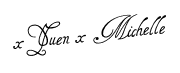




No comments:
Post a Comment
Do let me know what you think! :)