So here's a small tutorial for those who want to move their header gadget away and put something above it but can't...
Now you can!
 |
| Let's remove this stubborn gadget! |
To move or remove the header gadget which is stubbornly locked into place (as if you could never ever ever remove it...), you simply need to unlock it by changing a few magic words from the codes that make up your blog.
By unlocking this gadget, you can move it elsewhere or simply delete it altogether so you can put better stuff up there (like a slideshow header that I will be posting the tutorial for in the coming days!)
So here's how to do it:
Go to Template > Edit HTML:
Then click on Format Template.
Press CTRL+F to reveal the search box, and paste this in: region-inner header-inner
When you have found this in your template code, you will see something like this below:
<b:section class='header' id='header' maxwidgets='1' showaddelement='no'>
<b:widget id='Header1' locked='true' title='Header' type='Header'>
Replace the highlighted words with: 2, yes and false.
So it will look like this:
<b:section class='header' id='header' maxwidgets='2' showaddelement='yes'>
<b:widget id='Header1' locked='false' title='Header' type='Header'>
And then click save template! You should be able to move and remove the header gadget now!
 |
| Yay I deleted it! :D |
Hope this little trick is useful to you!
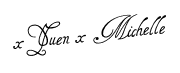



No comments:
Post a Comment
Do let me know what you think! :)