Hero!
I know I said I've no idea how to make a slideshow header, and I still don't, but I've decided to post the code for my own slideshow header (not created by me) up here. It's from TheBlogDecorator (go check them out if you want a professional to design your blog for a small fee!) They designed my slideshow header for me. I've also tried this on a separate blog to see if it works with any blog and it appears to be fine.
Let's talk about the code first. So here's the code (it's very long! Be sure to copy all the highlighted code):
<br/><script type="text/javascript" src="http://ajax.googleapis.com/ajax/libs/jquery/1.6.0/jquery.min.js"></script>
<style type="text/css">
/*Make sure your page contains a valid doctype at the top*/
#simplegallery1{ //CSS for Simple Gallery Example 1
position: relative; /*keep this intact*/
visibility: hidden; /*keep this intact*/
border: 0px solid #ffffff;
border-radius: 0px;
}
#simplegallery1 .gallerydesctext{ //CSS for description DIV of Example 1 (if defined)
text-align: left;
padding: 2px 5px;
font: 10px normal verdana, arial;
}
</style>
<script type="text/javascript" >
var simpleGallery_navpanel={
loadinggif: 'https://blogger.googleusercontent.com/img/b/R29vZ2xl/AVvXsEipdiPU_iy0wqYyGC2w6RDr6NPaYSSJLzlWo6XwmvsYNOWoYMVR6nhnjikWGPffDnMznoad3DiJF-QjCkRiDHNEliZucbHZmSYxyKiuV1ORpG7q0Zsoptb48xCMTMCDCjqA41PT3fOIYwM/s400/ajaxload.gif', //full path or URL to loading gif image
panel: {height:'0px', opacity:0.5, paddingTop:'5px', fontStyle:'bold 11px Verdana'}, //customize nav panel container
images: [ 'https://blogger.googleusercontent.com/img/b/R29vZ2xl/AVvXsEhXkqMXnY-eB75kI9-VMGITKA_E3WcwdPFMy_ifeWlzQIq5JKYYe-vima1VIHpFgZD9TnRPjKeondYge4ULFicACs4QA29bKMlwjZhKdH8Yi2m_m78I0DVLoJbkMP0G-nm4_0R0q4rQjN4/s400/left.gif', 'https://blogger.googleusercontent.com/img/b/R29vZ2xl/AVvXsEg2Vs-ZstUcRI5uJPLVt-5y9Za8P34WwxXkt5JYC37eJRItXNtqXkdPPfisWLhCWTvR-9IRLolr9xNUp9a-jTDdjG0eQMsBDBodjlZia2d_d3V_SledaSLGqCpvA5EnUO3h7_oOybZiA3g/s400/play.gif', 'https://blogger.googleusercontent.com/img/b/R29vZ2xl/AVvXsEjdLgz2-9EgTi7molzZm3KgfFiytIyioYo6t1l_ktcm_iNTET2o7duu7oE1jzYzfcecIqrgnRcBM1HPyRqtvjU6uGazFv35VJ5gaoBiincPuuo5MLZ30XOmLiXvWs-yhJZ378OzS6CPw6c/s400/right.gif', 'https://blogger.googleusercontent.com/img/b/R29vZ2xl/AVvXsEidav_nztZi42hyphenhyphenbu12x41WV_qtJqKqi6jSARIRSCr209Wqhuib6TXx5LoSF9gQddX-CwE0xXemHnR_T-lBo2pj7hSk2b1eaeS8-ztIML1LC9iAcvQJglZDbW91ZwOlSb_4R7BiSfxNQF4/s400/pause.gif'], //nav panel images (in that order)
imageSpacing: {offsetTop:[-4, 0, -4], spacing:10}, //top offset of left, play, and right images, PLUS spacing between the 3 images
slideduration: 200 //duration of slide up animation to reveal panel
}
function simpleGallery(settingarg){
this.setting=settingarg
settingarg=null
var setting=this.setting
setting.panelheight=(parseInt(setting.navpanelheight)>5)? parseInt(setting.navpanelheight) : parseInt(simpleGallery_navpanel.panel.height)
setting.fadeduration=parseInt(setting.fadeduration)
setting.curimage=(setting.persist)? simpleGallery.routines.getCookie("gallery-"+setting.wrapperid) : 0
setting.curimage=setting.curimage || 0 //account for curimage being null if cookie is empty
setting.preloadfirst=(!jQuery.Deferred)? false : (typeof setting.preloadfirst!="undefined")? setting.preloadfirst : true //Boolean on whether to preload all images before showing gallery
setting.ispaused=!setting.autoplay[0] //ispaused reflects current state of gallery, autoplay[0] indicates whether gallery is set to auto play
setting.currentstep=0 //keep track of # of slides slideshow has gone through
setting.totalsteps=setting.imagearray.length*setting.autoplay[2] //Total steps limit: # of images x # of user specified cycles
setting.fglayer=0, setting.bglayer=1 //index of active and background layer (switches after each change of slide)
setting.oninit=setting.oninit || function(){}
setting.onslide=setting.onslide || function(){}
var preloadimages=[], longestdesc=null, loadedimages=0
var dfd = (setting.preloadfirst)? jQuery.Deferred() : {resolve:function(){}, done:function(f){f()}} //create real deferred object unless preloadfirst setting is false or browser doesn't support it
setting.longestdesc="" //get longest description of all slides. If no desciptions defined, variable contains ""
setting.$loadinggif=(function(){ //preload and ref ajax loading gif
var loadgif=new Image()
loadgif.src=simpleGallery_navpanel.loadinggif
return jQuery(loadgif).css({verticalAlign:'middle'}).wrap('<div style="position:absolute;text-align:center;width:100%;height:100%" />').parent()
})()
for (var i=0; i<setting.imagearray.length; i++){ //preload slideshow images
preloadimages[i]=new Image()
preloadimages[i].src=setting.imagearray[i][0]
if (setting.imagearray[i][3] && setting.imagearray[i][3].length>setting.longestdesc.length)
setting.longestdesc=setting.imagearray[i][3]
jQuery(preloadimages[i]).bind('load error', function(){
loadedimages++
if (loadedimages==setting.imagearray.length){
dfd.resolve() //indicate all images have been loaded
}
})
}
var slideshow=this
jQuery(document).ready(function($){
var setting=slideshow.setting
setting.$wrapperdiv=$('#'+setting.wrapperid).css({position:'relative', visibility:'visible', background:'white', overflow:'hidden', width:setting.dimensions[0], height:setting.dimensions[1]}).empty() //main gallery DIV
if (setting.$wrapperdiv.length==0){ //if no wrapper DIV found
alert("Error: DIV with ID \""+setting.wrapperid+"\" not found on page.")
return
}
setting.$gallerylayers=$('<div class="gallerylayer"></div><div class="gallerylayer"></div>') //two stacked DIVs to display the actual slide
.css({position:'absolute', left:0, top:0})
.appendTo(setting.$wrapperdiv)
setting.$loadinggif.css({top:setting.dimensions[1]/2-30}).appendTo(setting.$wrapperdiv) //30 is assumed height of ajax loading gif
setting.gallerylayers=setting.$gallerylayers.get() //cache stacked DIVs as DOM objects
setting.navbuttons=simpleGallery.routines.addnavpanel(setting) //get 4 nav buttons DIVs as DOM objects
if (setting.longestdesc!="") //if at least one slide contains a description (feature is enabled)
setting.descdiv=simpleGallery.routines.adddescpanel(setting)
$(setting.navbuttons).filter('img.navimages').css({opacity:0.8})
.bind('mouseover mouseout', function(e){
$(this).css({opacity:(e.type=="mouseover")? 1 : 0.8})
})
.bind('click', function(e){
var keyword=e.target.title.toLowerCase()
slideshow.navigate(keyword) //assign behavior to nav images
})
dfd.done(function(){ //execute when all images have loaded
setting.$loadinggif.remove()
setting.$wrapperdiv.bind('mouseenter', function(){slideshow.showhidenavpanel('show')})
setting.$wrapperdiv.bind('mouseleave', function(){slideshow.showhidenavpanel('hide')})
slideshow.showslide(setting.curimage) //show initial slide
setting.oninit.call(slideshow) //trigger oninit() event
$(window).bind('unload', function(){ //clean up and persist
$(slideshow.setting.navbuttons).unbind()
if (slideshow.setting.persist) //remember last shown image's index
simpleGallery.routines.setCookie("gallery-"+setting.wrapperid, setting.curimage)
jQuery.each(slideshow.setting, function(k){
if (slideshow.setting[k] instanceof Array){
for (var i=0; i<slideshow.setting[k].length; i++){
if (slideshow.setting[k][i].tagName=="DIV") //catches 2 gallerylayer divs, gallerystatus div
slideshow.setting[k][i].innerHTML=null
slideshow.setting[k][i]=null
}
}
if (slideshow.setting[k].innerHTML) //catch gallerydesctext div
slideshow.setting[k].innerHTML=null
slideshow.setting[k]=null
})
slideshow=slideshow.setting=null
})
}) //end deferred code
}) //end jQuery domload
}
simpleGallery.prototype={
navigate:function(keyword){
clearTimeout(this.setting.playtimer)
this.setting.totalsteps=100000 //if any of the nav buttons are clicked on, set totalsteps limit to an "unreachable" number
if (!isNaN(parseInt(keyword))){
this.showslide(parseInt(keyword))
}
else if (/(prev)|(next)/i.test(keyword)){
this.showslide(keyword.toLowerCase())
}
else{ //if play|pause button
var slideshow=this
var $playbutton=$(this.setting.navbuttons).eq(1)
if (!this.setting.ispaused){ //if pause Gallery
this.setting.autoplay[0]=false
$playbutton.attr({title:'Play', src:simpleGallery_navpanel.images[1]})
}
else if (this.setting.ispaused){ //if play Gallery
this.setting.autoplay[0]=true
this.setting.playtimer=setTimeout(function(){slideshow.showslide('next')}, this.setting.autoplay[1])
$playbutton.attr({title:'Pause', src:simpleGallery_navpanel.images[3]})
}
slideshow.setting.ispaused=!slideshow.setting.ispaused
}
},
showslide:function(keyword){
var slideshow=this
var setting=slideshow.setting
var totalimages=setting.imagearray.length
var imgindex=(keyword=="next")? (setting.curimage<totalimages-1? setting.curimage+1 : 0)
: (keyword=="prev")? (setting.curimage>0? setting.curimage-1 : totalimages-1)
: Math.min(keyword, totalimages-1)
setting.gallerylayers[setting.bglayer].innerHTML=simpleGallery.routines.getSlideHTML(setting.imagearray[imgindex])
setting.$gallerylayers.eq(setting.bglayer).css({zIndex:1000, opacity:0}) //background layer becomes foreground
.stop().css({opacity:0}).animate({opacity:1}, setting.fadeduration, function(){ //Callback function after fade animation is complete:
clearTimeout(setting.playtimer)
setting.gallerylayers[setting.bglayer].innerHTML=null //empty bglayer (previously fglayer before setting.fglayer=setting.bglayer was set below)
try{
setting.onslide.call(slideshow, setting.gallerylayers[setting.fglayer], setting.curimage)
}catch(e){
alert("Simple Controls Gallery: An error has occured somwhere in your code attached to the \"onslide\" event: "+e)
}
setting.currentstep+=1
if (setting.autoplay[0]){
if (setting.currentstep<=setting.totalsteps)
setting.playtimer=setTimeout(function(){slideshow.showslide('next')}, setting.autoplay[1])
else
slideshow.navigate("play/pause")
}
}) //end callback function
setting.gallerylayers[setting.fglayer].style.zIndex=999 //foreground layer becomes background
setting.fglayer=setting.bglayer
setting.bglayer=(setting.bglayer==0)? 1 : 0
setting.curimage=imgindex
setting.navbuttons[3].innerHTML=(setting.curimage+1) + '/' + setting.imagearray.length
if (setting.imagearray[imgindex][3]){ //if this slide contains a description
setting.$descpanel.css({visibility:'visible'})
setting.descdiv.innerHTML=setting.imagearray[imgindex][3]
}
else if (setting.longestdesc!=""){ //if at least one slide contains a description (feature is enabled)
setting.descdiv.innerHTML=null
setting.$descpanel.css({visibility:'hidden'})
}
},
showhidenavpanel:function(state){
var setting=this.setting
var endpoint=(state=="show")? setting.dimensions[1]-setting.panelheight : this.setting.dimensions[1]
setting.$navpanel.stop().animate({top:endpoint}, simpleGallery_navpanel.slideduration)
if (setting.longestdesc!="") //if at least one slide contains a description (feature is enabled)
this.showhidedescpanel(state)
},
showhidedescpanel:function(state){
var setting=this.setting
var endpoint=(state=="show")? 0 : -setting.descpanelheight
setting.$descpanel.stop().animate({top:endpoint}, simpleGallery_navpanel.slideduration)
}
}
simpleGallery.routines={
getSlideHTML:function(imgelement){
var layerHTML=(imgelement[1])? '<a href="'+imgelement[1]+'" target="'+imgelement[2]+'">\n' : '' //hyperlink slide?
layerHTML+='<img src="'+imgelement[0]+'" style="border-width:0" />'
layerHTML+=(imgelement[1])? '</a>' : ''
return layerHTML //return HTML for this layer
},
addnavpanel:function(setting){
var interfaceHTML=''
for (var i=0; i<3; i++){
var imgstyle='position:relative; border:0; cursor:hand; cursor:pointer; top:'+simpleGallery_navpanel.imageSpacing.offsetTop[i]+'px; margin-right:'+(i!=2? simpleGallery_navpanel.imageSpacing.spacing+'px' : 0)
var title=(i==0? 'Prev' : (i==1)? (setting.ispaused? 'Play' : 'Pause') : 'Next')
var imagesrc=(i==1)? simpleGallery_navpanel.images[(setting.ispaused)? 1 : 3] : simpleGallery_navpanel.images[i]
interfaceHTML+='<img class="navimages" title="' + title + '" src="'+ imagesrc +'" style="'+imgstyle+'" /> '
}
interfaceHTML+='<div class="gallerystatus" style="margin-top:1px">' + (setting.curimage+1) + '/' + setting.imagearray.length + '</div>'
setting.$navpanel=$('<div class="navpanellayer"></div>')
.css({position:'absolute', width:'100%', height:setting.panelheight, left:0, top:setting.dimensions[1], font:simpleGallery_navpanel.panel.fontStyle, zIndex:'1001'})
.appendTo(setting.$wrapperdiv)
$('<div class="navpanelbg"></div><div class="navpanelfg"></div>') //create inner nav panel DIVs
.css({position:'absolute', left:0, top:0, width:'100%', height:'100%'})
.eq(0).css({background:'black', opacity:simpleGallery_navpanel.panel.opacity}).end() //"navpanelbg" div
.eq(1).css({paddingTop:simpleGallery_navpanel.panel.paddingTop, textAlign:'center', color:'white'}).html(interfaceHTML).end() //"navpanelfg" div
.appendTo(setting.$navpanel)
return setting.$navpanel.find('img.navimages, div.gallerystatus').get() //return 4 nav related images and DIVs as DOM objects
},
adddescpanel:function(setting){
setting.$descpanel=$('<div class="gallerydesc"><div class="gallerydescbg"></div><div class="gallerydescfg"><div class="gallerydesctext"></div></div></div>')
.css({position:'absolute', width:'100%', left:0, top:-1000, zIndex:'1001'})
.find('div').css({position:'absolute', left:0, top:0, width:'100%'})
.eq(0).css({background:'black', opacity:simpleGallery_navpanel.panel.opacity}).end() //"gallerydescbg" div
.eq(1).css({color:'white'}).end() //"gallerydescfg" div
.eq(2).html(setting.longestdesc).end().end()
.appendTo(setting.$wrapperdiv)
var $gallerydesctext=setting.$descpanel.find('div.gallerydesctext')
setting.descpanelheight=$gallerydesctext.outerHeight()
setting.$descpanel.css({top:-setting.descpanelheight, height:setting.descpanelheight}).find('div').css({height:'100%'})
return setting.$descpanel.find('div.gallerydesctext').get(0) //return gallery description DIV as a DOM object
},
getCookie:function(Name){
var re=new RegExp(Name+"=[^;]+", "i"); //construct RE to search for target name/value pair
if (document.cookie.match(re)) //if cookie found
return document.cookie.match(re)[0].split("=")[1] //return its value
return null
},
setCookie:function(name, value){
document.cookie = name+"=" + value + ";path=/"
}
}
</script>
<script type="text/javascript">
var mygallery=new simpleGallery({
wrapperid: "simplegallery1", //ID of main gallery container,
dimensions: [1170, 470], //width/height of gallery in pixels. Should reflect dimensions of the images exactly
imagearray: [
["INSERT PICTURE LINK HERE", "INSERT LINK HERE", ""],
["INSERT PICTURE LINK HERE", "INSERT LINK HERE", ""],
["INSERT PICTURE LINK HERE", "INSERT LINK HERE", ""],
],
autoplay: [true, 3000, 20], //[auto_play_boolean, delay_btw_slide_millisec, cycles_before_stopping_int]
persist: false, //remember last viewed slide and recall within same session?
fadeduration: 1500, //transition duration (milliseconds)
oninit:function(){ //event that fires when gallery has initialized/ ready to run
//Keyword "this": references current gallery instance (ie: try this.navigate("play/pause"))
},
onslide:function(curslide, i){ //event that fires after each slide is shown
//Keyword "this": references current gallery instance
//curslide: returns DOM reference to current slide's DIV (ie: try alert(curslide.innerHTML)
//i: integer reflecting current image within collection being shown (0=1st image, 1=2nd etc)
}
})
</script>
<div id="simplegallery1"></div>
Here's what you need to change:
PURPLE : If you want more pictures, simply copy and paste a purple line. If you want five pictures, there should be five purple lines with the exact structure.
Insert the link to your picture (uploaded on Photobucket or somewhere else) and the link that will be directed to when people click on the picture. For me, my "link" will be my blog homepage. So when people click on my slideshow pictures, they will be directed there.
RED: The dimension of your pictures. All of your pictures should have the same width and height. The first number stands for the width, the second for the height. Change it accordingly. For best results, it should be the dimensions of your previous header.
GREEN: Change this number (to 1000, 1500, 2000, or whatever you want) to speed up or slow down the fading effect between each picture.
Okay now here's how to put the code in:
1. You'll want to first remove the header gadget (click HERE to learn how).
2. Then paste this code in a HTML gadget and put it at the very top of your layout (where your header should go!)
Save and view your blog! It should be there now! You can use this nifty tool to align it if it's out of place... click HERE.
If it's there and perfectly moving now, yay! You can stop here now :D
P.S:
IF THE PHOTOS DID NOT SHOW UP....IF IT IS A BLANK...
TRY UPLOAD THE PICTURES TO A PAGE. HERE'S HOW:
1. Click on Pages and make a new page:
2. Upload your pictures onto the page.
4. Save your page and view it!
5. Scroll to your picture, right-click on it, and open the image in a new tab.
6. In the new tab, copy the link given at the top (the link address of the tab). This will be your PICTURE LINK. Paste it into the slideshow code.
7. Do the same for every picture, save your slideshow code again and view! Pictures should be visible now!
Btw, the pictures above are for demonstration purposes only, they are not cropped to header size lol.
Did this work for you? Email me if there are any questions, or comment below if you would like to offer thanks! Hope it helps! :D
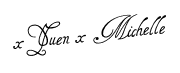










No comments:
Post a Comment
Do let me know what you think! :)